NewPubCo & LOPPI POPPI
Data Deletion Instructions for Number Clash - Math Game
We value your privacy and provide you with the option to delete your personal data collected while using the Number Clash - Math Game app, developed by NewPubCo & Loppi Poppi.
Here you can learn how to:
Here you can learn how to:
Delete Your Account and Associated Data
If you wish to delete your personal data associated with your Number Clash - Math Game account, please follow the instructions below:
1. To delete an account and associated data:
1.1. Open settings.
1.2. Click on the Account tab.
1.3. Click on the Delete Account button. Confirm Account Deletion.
1.4. Uninstall the App. Deleting the app from your device will remove all locally stored data and account associated data.
If you wish to delete your personal data associated with your Number Clash - Math Game account, please follow the instructions below:
1. To delete an account and associated data:
1.1. Open settings.
1.2. Click on the Account tab.
1.3. Click on the Delete Account button. Confirm Account Deletion.
1.4. Uninstall the App. Deleting the app from your device will remove all locally stored data and account associated data.
2. If You Created Your Account via Facebook
Since Number Clash uses Facebook for account creation, your account details and associated data are stored and managed by Facebook. To delete your Number Clash account or data, you need to:
2.1. Log in to Your Facebook Account:
- Go to Facebook and log in to your account.
2.2. Access the Apps and Websites Section:
- Navigate to Settings & Privacy > Settings > Apps and Websites.
2.3. Remove the Number Clash - Math Game App:
- Locate "Number Clash - Math Game" in the list of connected apps.
- Click Remove to disconnect the app from your Facebook account. This will stop data sharing between Facebook and the app.
2.4. Follow the instructions listened in Section 1:
- By following these instructions, you will delete your Number Clash - Math Game account and associated data.
Since Number Clash uses Facebook for account creation, your account details and associated data are stored and managed by Facebook. To delete your Number Clash account or data, you need to:
2.1. Log in to Your Facebook Account:
- Go to Facebook and log in to your account.
2.2. Access the Apps and Websites Section:
- Navigate to Settings & Privacy > Settings > Apps and Websites.
2.3. Remove the Number Clash - Math Game App:
- Locate "Number Clash - Math Game" in the list of connected apps.
- Click Remove to disconnect the app from your Facebook account. This will stop data sharing between Facebook and the app.
2.4. Follow the instructions listened in Section 1:
- By following these instructions, you will delete your Number Clash - Math Game account and associated data.
Request to Delete Your Account or Associated Data
If you want to delete the information we have collected from you (and direct our service providers to do the same) [See: Privacy Policy] or your account, you have the right to request that we delete it. There are a number of exceptions, however, that include, but are not limited to, when the information is necessary for us or a third party to do any of the following:
- Complete your transaction;
- Provide you a good or service;
- Perform a contract between us and you;
- Protect your security and prosecute those responsible for breaching it;
- Fix our system in the case of a bug;
- Protect the free speech rights of you or other users;
- Comply with the California Electronic Communications Privacy Act (Cal. Penal Code § 1546 et seq.);
- Engage in public or peer-reviewed scientific, historical, or statistical research in the public interests that adheres to all other applicable ethics and privacy laws;
- Comply with a legal obligation;
- or Make other internal and lawful uses of the information that are compatible with the context in which you provided it.
If you want to do so you need to send us an email request to delete it. To email us, use the "Сontact us" form in the application provided or supported by us and used by you. "Сontact us" form is located in the application settings dialog. If there is no such form or you do not have an opportunity to use it, then you can always email us at numbermatch.lp@gmail.com directly.
In your email, include:
- Your Facebook username.
- A request for data deletion.
- Any additional details that might help us identify your data.
We will process your request within 30 days as required by applicable laws.
You can also use the form below to request deletion of your account or data associated with it:
If you want to delete the information we have collected from you (and direct our service providers to do the same) [See: Privacy Policy] or your account, you have the right to request that we delete it. There are a number of exceptions, however, that include, but are not limited to, when the information is necessary for us or a third party to do any of the following:
- Complete your transaction;
- Provide you a good or service;
- Perform a contract between us and you;
- Protect your security and prosecute those responsible for breaching it;
- Fix our system in the case of a bug;
- Protect the free speech rights of you or other users;
- Comply with the California Electronic Communications Privacy Act (Cal. Penal Code § 1546 et seq.);
- Engage in public or peer-reviewed scientific, historical, or statistical research in the public interests that adheres to all other applicable ethics and privacy laws;
- Comply with a legal obligation;
- or Make other internal and lawful uses of the information that are compatible with the context in which you provided it.
If you want to do so you need to send us an email request to delete it. To email us, use the "Сontact us" form in the application provided or supported by us and used by you. "Сontact us" form is located in the application settings dialog. If there is no such form or you do not have an opportunity to use it, then you can always email us at numbermatch.lp@gmail.com directly.
In your email, include:
- Your Facebook username.
- A request for data deletion.
- Any additional details that might help us identify your data.
We will process your request within 30 days as required by applicable laws.
You can also use the form below to request deletion of your account or data associated with it:
by clicking the SEND button, you consent to the processing of personal data and accept the privacy policy.